Setting Up Maintenance Page
The maintenance page is used when the website is still being updated, whether it is the design or any information related to the website. It aims to maintain the website’s reliability and to avoid confusion or problems when customers visit your website. You can set the page by following the steps below:
1. Navigate to Manage
2. Select Site Settings > Maintenance Page

3. Turn on Maintenance Page
4. Turn on subdomain maintenance mode
5. Title tag will be displayed at the top of your web browser. You can edit it according to your preference
6. Select the image to be displayed when the update is closed. The system itself has a default image. You can choose to use it or not
7. Enter the details. This section should include details about other contact channels that customers can contact. Failure to add text in this section may upset customers
8. Set the background color of the maintenance page
9. Click the Save button
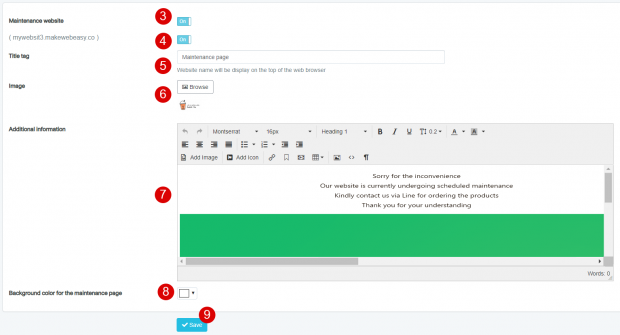
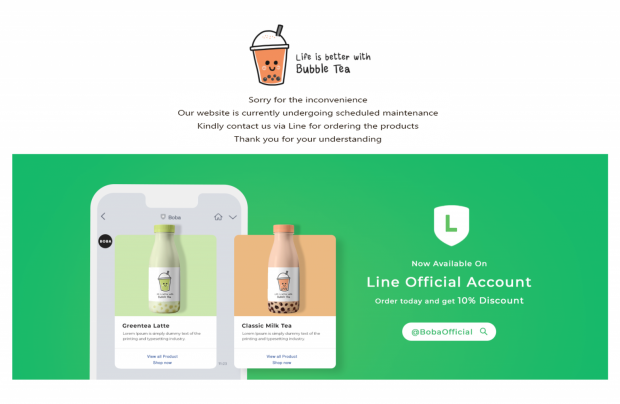
Example of the maintenance page
