Managing Website Contributor
This system is used in case the website has many administrators and the owner wants to have a clear job division for each admin to avoid further confusion
1. Go to www.makewebeasy.com and click Login in the top right corner of the page
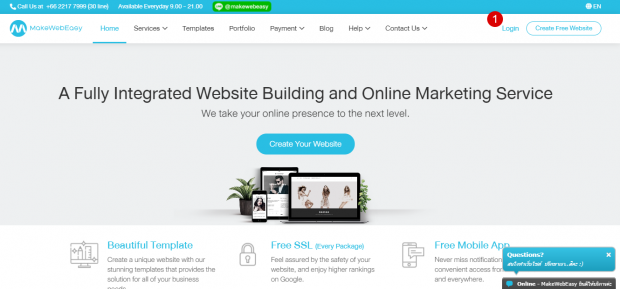
2. Enter your email address and password
3. Click Sign in
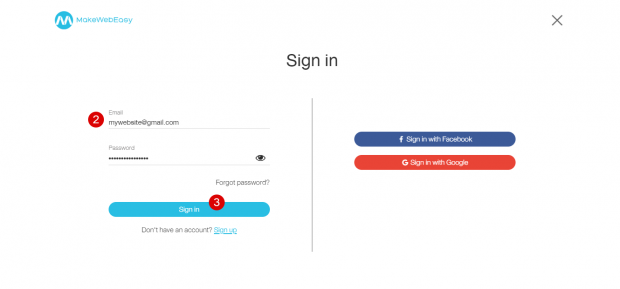
4. Once logged in successfully, click on the Manage Contributor button
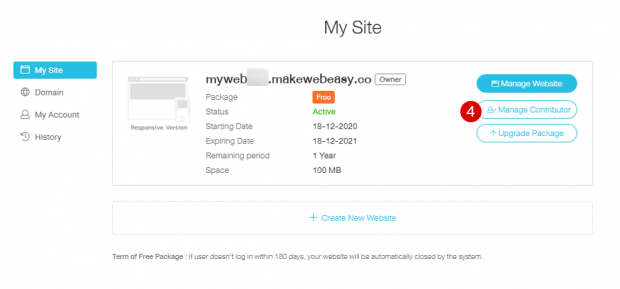
5. The system will show the user information with only the website owner then click + Add Contributor button
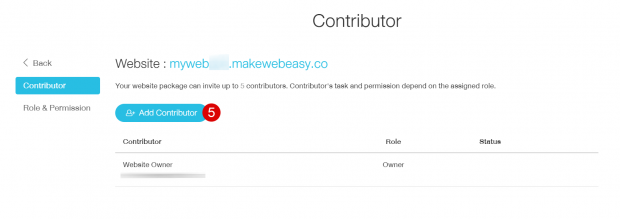
6. Enter contributor name, email and choose the role. There are 6 roles that can be chosen by the user
7. Click the Send Invitation button
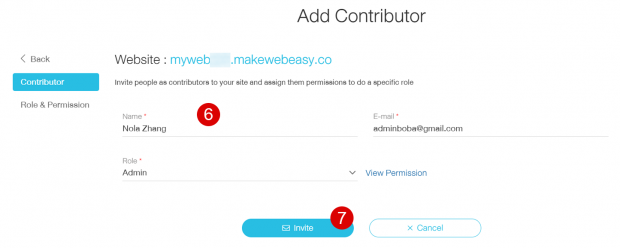
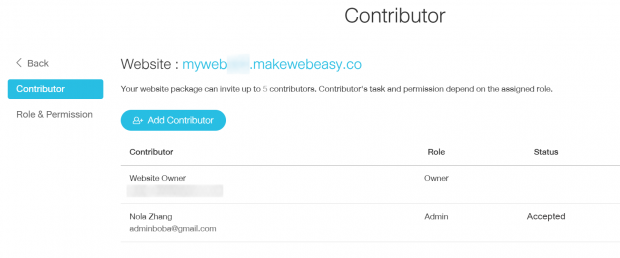
The system will send an invitation to the email of the invited person if accepted, the user will be added to the system
8. Under Roles and permissions, go to Roles and permissions> + Add role
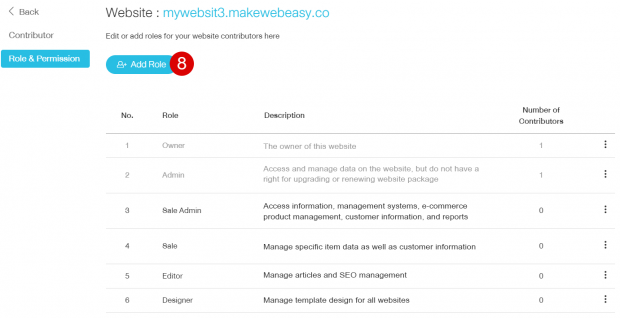
9. Enter a name for the role, for example, Marketing and write a description of this role
10. Set the privileges for this role by clicking on each menu
11. Click the Save button
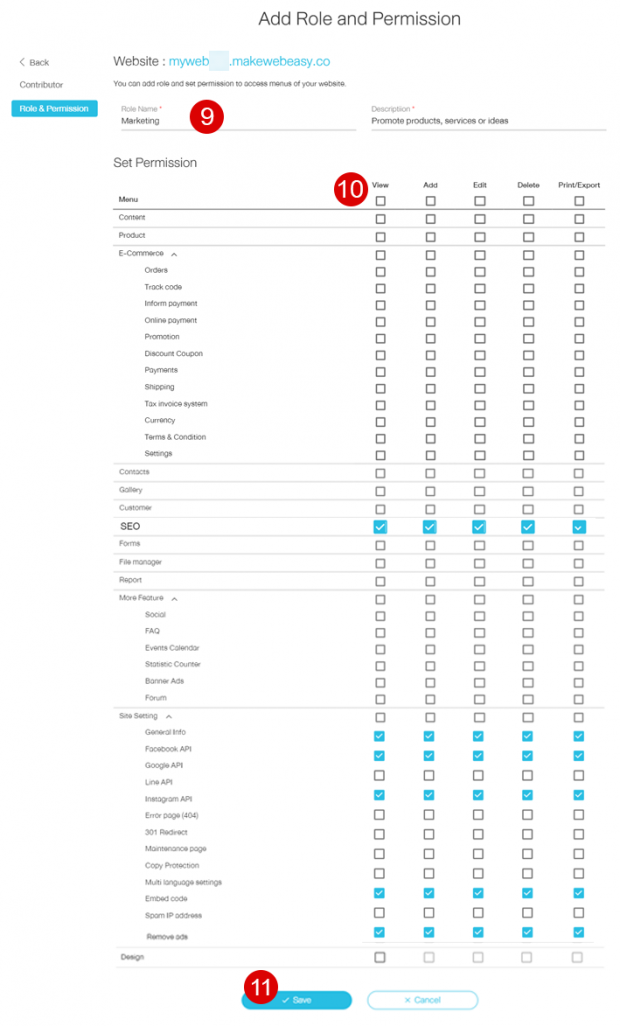
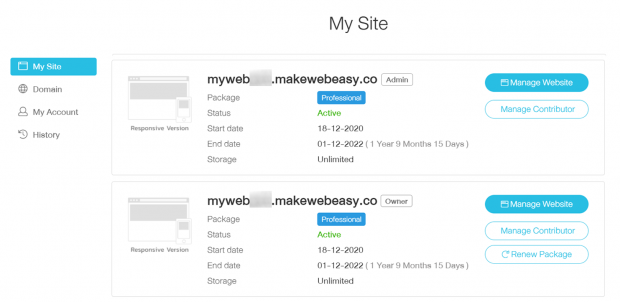
The result of the website admin management system, where at the top column is the website Admin and bottom column is the website Owner with their tasks
