Changing Site Template
Template is basically a layout pattern of webpages that can be customized with images, videos, and other elements to create a complete website. With over 100 beautiful templates that fit any business, you can change your template anytime by following these steps:
1. Navigate to Design
2. Choose Template
3. Select the new template by clicking Choose button
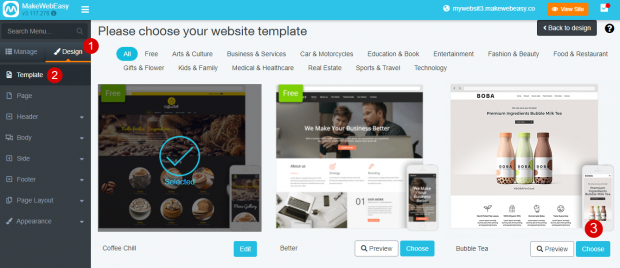
4. The system will ask for your confirmation, either changing only the template with your saved data or changing the whole template with built-in data from the new template then you will lose your saved data. Remember, once you click one of them it cannot be reversed
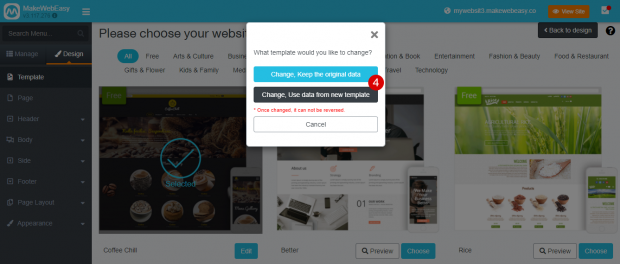
5. Click OK to confirm the change
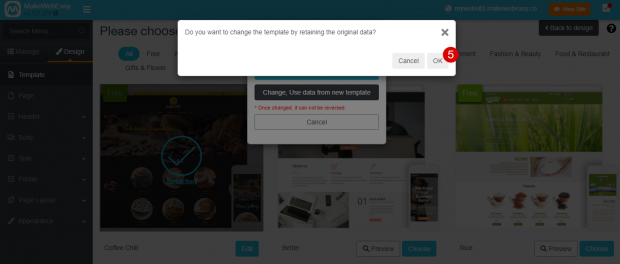
6. Your site template has been changed. To switch with other templates you can follow these steps again
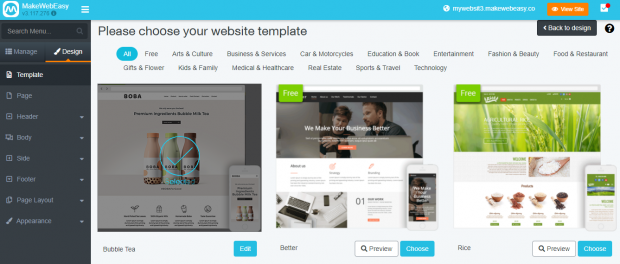
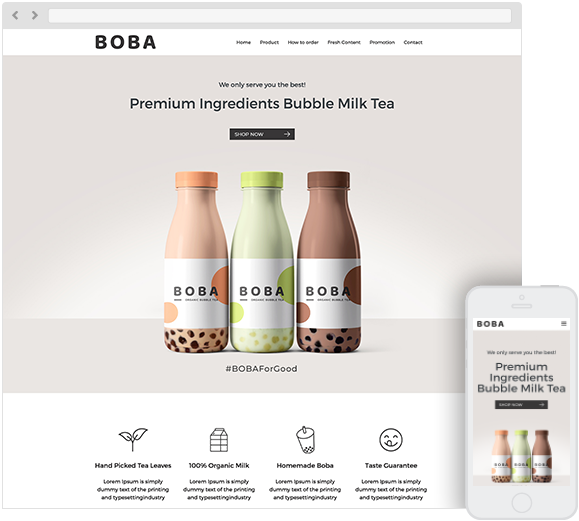
Notes: do not change the template when you have started designing your website as it will delete the content. We recommend to edit the content instead.
