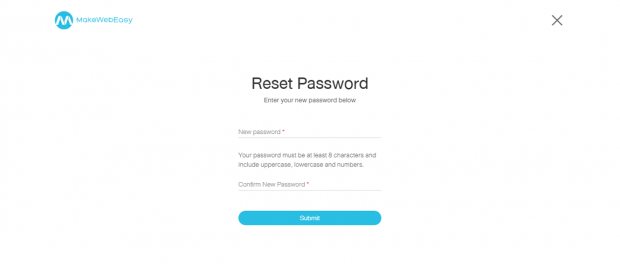How to Reset your Password
If you forgot your password or found that your password is incorrect, this article provides step by step instructions on how to reset your Makewebeasy password.
1. Go to www.makewebeasy.com and click Login in the top right corner of the page. It will direct you to the sign in page
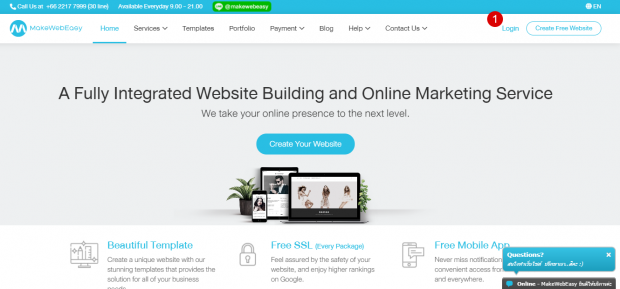
2. Click Forgot password? above the Sign in button
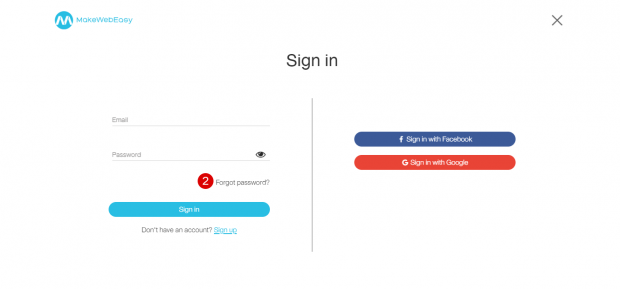
3. Enter your email address that was assigned MakeWebEasy registration
4. Click enter or Confirm button
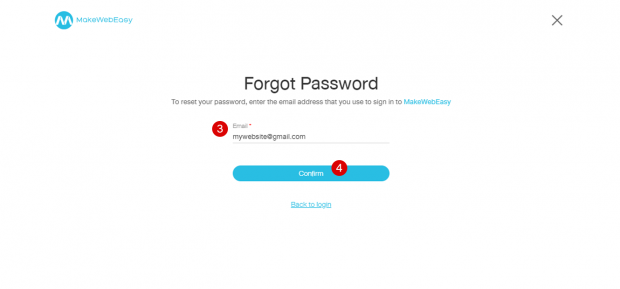
5. Check inbox or spam folder on your email, our system will send the email verification to change your password
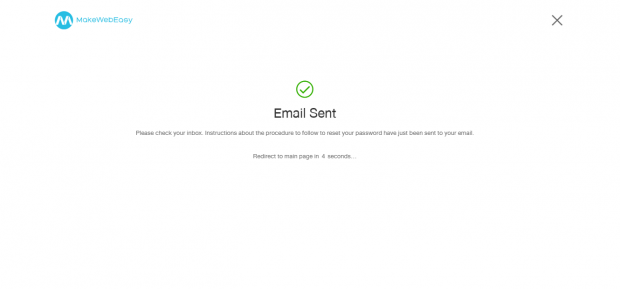
6. Click the Reset Password button on the email
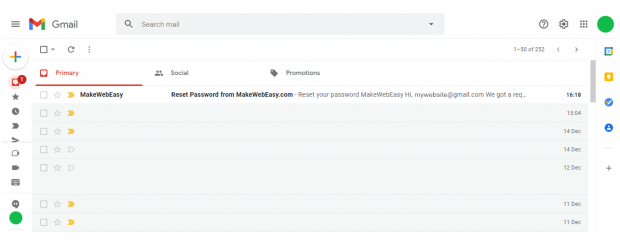
7. The system will allow you to reset your password by entering the new password and re-typing the new password for confirmation. Click Submit and your password has been changed